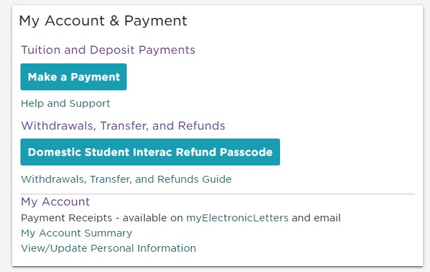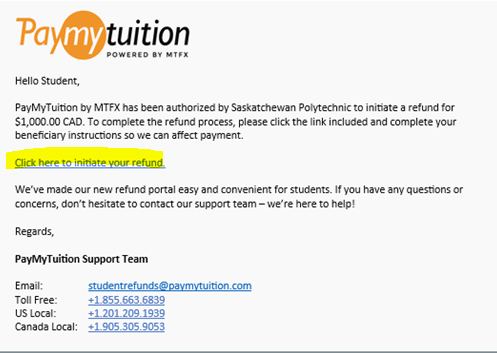Student withdrawals, transfers and refunds are guided by different requirements depending on circumstances. Select the drop-down menu that best suits your situation to learn more about how to proceed. Programs and courses cancelled by Sask Polytech will result in a full refund of paid seat deposits, tuition and/or fees.
Programs, Continuing Education course refunds and student awards will be issued through PayMyTuition, Sask Polytech's third-party partner.
Applicant to a program
If you have applied to a program, you may withdraw your application at any time. Typically, withdrawal requests are processed within three business days. Applicants who have paid their seat deposit and subsequently withdraw will receive a refund less the applicable withdrawal fee.
If you are registered in a Continuing Education course(s), see Withdrawing from a Continuing Education course(s).
Withdraw your application
Continuing Education courses
Students who discontinue prior to the withdrawal deadline for their continuing education credit or non-credit courses are entitled to a full refund or transfer of their tuition fee. Non-attendance is not considered a notification of intention to withdraw from a course.
Course Transfer/Withdrawal Request
If you are unable to utilize the online request link above, you may contact Enrolment Services to request that a form be sent to you.
Credit courses of eight weeks or less and all non-credit courses
- The withdrawal deadline for credit courses of eight weeks or less and for all non-credit courses is seven calendar days prior to course start date. There is no refund or transfer on or after the withdrawal deadline.
Credit courses longer than eight weeks
- The withdrawal deadline for credit courses longer than eight weeks is 14 calendar days prior to course start date. If notification of withdrawal is received between 14 calendar days prior and 14 calendar days after course start date, students are entitled to a full refund of their tuition fee less the administrative fee (See Fee Schedule (pdf)). Alternatively, students can opt to transfer the full amount to another course. There is no refund or transfer for withdrawals after 14 calendar days from the course start date.
Audit fees are non-refundable after the program/course start date.
Transfers
You can initiate a request to transfer by accessing the online link above.
If you are unable to utilize the online request link above, you may contact Enrolment Services to request that a form be sent to you.
Transfers must be within the same academic year and are permitted as follows:
- from one credit offering to another credit offering, belonging to the same school
- between non-credit courses of the same type (e.g., non-credit computer or cooking courses)
- between courses defined as equivalent
- between campuses or televised sites
- between delivery types (e.g. online to classroom)
Transfer requests made that fall outside these guidelines are subject to dean's approval and are granted in exceptional circumstances only.
Mandatory co-operative education work terms
A student who:
- Withdraws from an academic program before the start of the semester preceding a work
term.
- Refund of the full co-operative education fee.
- Refund of the full co-operative education fee.
- Withdraws from an academic program (or from the co-operative education work term process)
during the semester preceding a work term.
- Refund of the co-operative education fee less a $125 withdrawal fee.
- Refund of the co-operative education fee less a $125 withdrawal fee.
- Is successful in obtaining a work term placement eligible for credit and who is subsequently
required to discontinue for academic reasons will be withdrawn from the work term.
- Refund of the co-operative education fee less a $125 withdrawal fee.
- Refund of the co-operative education fee less a $125 withdrawal fee.
- Is enrolled in two or more consecutive work terms and withdraws during the academic
semester or work term prior to a work term.
- Refund of the co-operative education fee less a $125 withdrawal fee assessed on the earliest work term not yet started.
- Subsequent work terms will receive a full refund.
No refund is granted for co-operative work term tuition after the work term start date.
In extenuating circumstances the dean or designate, in consultation with the registrar or manager of enrolment services, has the authority to waive the $125 withdrawal fee. The dean or designate has authority to authorize tuition (not including seat deposit) and program fee refunds (Sask Polytech fees only).
Contact Enrolment Services for more information.
School of Business co-operative education work terms
A 50% refund is granted for the first semester of a Business co-operative education work term, if the student withdraws by October 31, February 28(29), and May 31, respectively. Monies paid for subsequent co-op semesters will be fully refunded upon withdrawal. No refund is provided for the first semester of a Business work term if withdrawal notification is received after the aforementioned dates.
In extenuating circumstances the dean or designate, in consultation with the registrar or manager of enrolment services, has the authority to waive withdrawal penalties. The dean or designate has authority to authorize tuition (not including seat deposit) and program fee refunds (Sask Polytech fees only).
Student currently attending programs
Students who choose to discontinue:
- prior to starting their program, please see the Applicant section above to notify Enrolment Services.
- after the start of their program, must notify their program head.
Non-attendance at the start of the program (no-show) is considered a notification of intention to withdraw from a course or program.
Students who notify Enrolment Services may be entitled to a refund of tuition and program fees. For detailed information about refunds, fees and penalties for programs, see the Tuition and Fees Procedure 1214 (pdf), section 3.
Refunds and student award deposits
PayMyTuition provides a secure, fast and convenient refund experience.
Refunds may take up to 4 - 6 weeks for processing.
Domestic students - Interac e-Transfer
Sask Polytech has partnered with PayMyTuition to provide refunds and student awards through Interac e-Transfer. Sask Polytech will use the external email address in your student account to process this transaction. If you would like to update or confirm your external email address, log into mySaskPolytech and click the update address and personal information link.
1. You will receive an email from Sask Polytech indicating your payment has been processed.
2. You will receive an email from PayMyTuition (studentrefunds@paymytuition.com) indicating your Interac e-Transfer email will be issued within the next two to five business days.
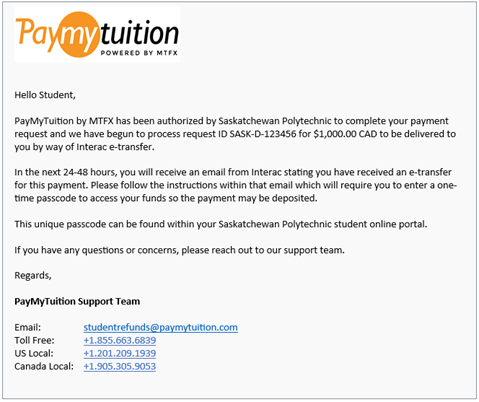
3. You will receive an email with your Interac e-Transfer of payment.
- If you do not have auto-deposit for e-transfers set up in your bank account, you must
log into mySaskPolytech to retrieve your refund passcode to deposit your payment.
- Log in to mySaskPolytech
- Click the myFinances icon
- Scroll to the My Account & Payment section
- Click the Domestic Student Interac Refund Passcode button
-
Your funds will be deposited immediately when you have completed your e-transfer.
- You may choose to deposit the funds into an alternate back account by entering the log in details to claim the deposit.
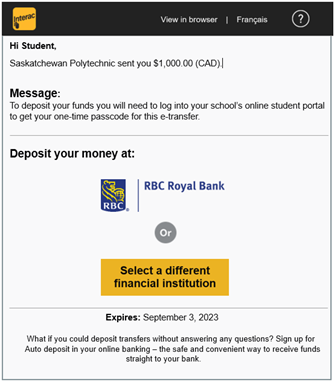
Need assistance?
If you encounter any difficulties with the PayMyTuition portal, please contact support@paymytuition.com or call 1-855-663-6839.
International students - Bank transfer
Sask Polytech has partnered with PayMyTuition to provide refunds to international students by electronic bank transfer. Sask Polytech will use the external email address in your student account to process this transaction. If you would like to update or confirm your external email address, log into mySaskPolytech and click the Update address and personal information link.
1. You will receive an email from Sask Polytech indicating your payment has been processed.
2. You will receive an email from PayMyTuition (studentrefunds@paymytuition.com) with further instructions on how to deposit your payment. Click the link in the
email to initiate the payment process.
3. Enter details in the PayMyTuiton refund form. This includes the currency, identification
documentation (passport or driver’s license number), banking and beneficiary information.
Make note of the bank account number as this will be as the passcode to deposit your
funds.
You may choose an alternate beneficiary by entering their banking information. 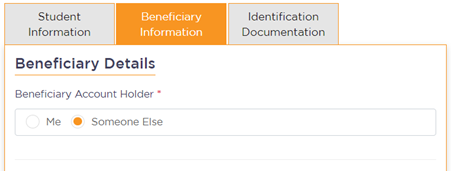
Upon receipt of your completed beneficiary instructions, PayMyTuition will verify your request for accuracy. They will complete fraud and compliance checks to comply with various anti-money laundering and compliance laws. PayMyTuition will email you when verification is complete and confirm your payment. You will receive a PDF summary that is password protected. This PDF can be accessed using the bank account number that you provided as the password.
You will receive an email when your refund is complete. Please allow three to five business days for the payment to be deposited to your account.
Need assistance?
If you encounter any difficulties with your refund, please contact studentrefunds@paymytuition.com for assistance.